The Synology M2D20 is a dual M.2 2280/22110 NVMe SSD adapter card designed to supercharge your NAS I/O performance. It is compatible with Synology DiskStation and RackStation NAS models that support M.2 NVMe SSDs.
The Synology M2D20 is a dual M.2 2280/22110 NVMe SSD adapter card designed to supercharge your NAS I/O performance. It is compatible with Synology DiskStation and RackStation NAS models that support M.2 NVMe SSDs.
The M2D20 can be used to create a read/write cache or a dedicated storage pool for latency-sensitive applications such as photo indexing, file search, and virtualization deployments. It can also be used to create a high-performance storage pool for storing critical data or for running demanding applications such as databases and video editing software.
easy to install and manage. It comes with a low-profile bracket for installation in NAS models with limited space. can be managed using the Synology DSM operating system, which provides a variety of tools for monitoring and managing your SSDs.
Dual M.2 2280/22110 NVMe SSD slotsSupports NVMe 1.3 and PCIe 3.0Up to 400MB/s read and write speedsDedicated cache slots for improved performance
Low-profile bracket for installation in NAS models with limited spaceEasy to manage using the DSM operating system
The M2D20 is a great choice for NAS users who need to improve their I/O performance or create a dedicated storage pool for latency-sensitive applications. It is also a good choice for users who need to expand their storage capacity without taking up valuable drive bays.
To use the M2D20 M.2 NVMe SSD adapter card, you will need to install it in a compatible NAS model. Once the adapter card is installed, you can install two M.2 2280/22110 NVMe SSDs into the slots.
Once the SSDs are installed, you can use the Synology DSM operating system to create a read/write cache or a dedicated storage pool. To create a read/write cache, go to Storage Manager > Cache and click the Create button. Select the adapter card and the SSDs that you want to use for the cache.
To create a dedicated storage pool, go to Storage Manager > Volumes and click the Create button. Select the adapter card and the SSDs that you want to use for the storage pool.
Once you have created a read/write cache or a dedicated storage pool, you can start using it to improve the performance of your NAS.
Use high-quality M.2 2280/22110 NVMe SSDs to ensure the best performance.
Make sure that the adapter card is installed in a compatible Synology NAS model.
Use the Synology DSM operating system to create a read/write cache or a dedicated storage pool.
Monitor the performance of your NAS using the Synology DSM operating system.
If you have any questions about using the M2D20, please consult the documentation or contact support.
Cache acceleration is a technique that uses a small amount of fast storage to improve the performance of a slower storage system. The cache stores frequently accessed data, so that it can be quickly retrieved without having to access the slower storage system.
Cache acceleration can be used in a variety of different environments, including:
Web servers: Web servers can use cache acceleration to store frequently accessed web pages and images. This can improve the performance of the web server by reducing the number of times that it has to access the slower storage system.
Databases: Databases can use cache acceleration to store frequently accessed database tables and indexes. This can improve the performance of the database by reducing the number of times that it has to access the slower storage system.
Storage area networks (SANs): SANs can use cache acceleration to store frequently accessed data blocks. This can improve the performance of the SAN by reducing the number of times that it has to access the slower storage system.
Cache acceleration can be implemented in a variety of different ways. One common approach is to use a cache controller. A cache controller is a hardware device that sits between the CPU and the storage system. The cache controller intercepts all read and write requests from the CPU. If the requested data is in the cache, the cache controller will return it immediately. If the requested data is not in the cache, the cache controller will retrieve it from the slower storage system and store it in the cache.
Another approach to cache acceleration is to use software. Cache acceleration software can be installed on the server or on a dedicated caching appliance. The cache acceleration software will monitor the access patterns of the application and store frequently accessed data in the cache.
Cache acceleration can provide a significant performance improvement for applications that access data frequently. However, it is important to note that cache acceleration is not a silver bullet. It is important to size the cache appropriately and to choose the right cache controller or software solution for your needs.
Improved performance: Cache acceleration can significantly improve the performance of applications that access data frequently.
Reduced latency: Cache acceleration can reduce the latency of data access, which can improve the user experience.
Increased scalability: Cache acceleration can help to scale applications by reducing the load on the underlying storage system.
Reduced costs: Cache acceleration can help to reduce costs by reducing the need for expensive storage devices.
If you are looking for a way to improve the performance of your applications, cache acceleration is a good option to consider.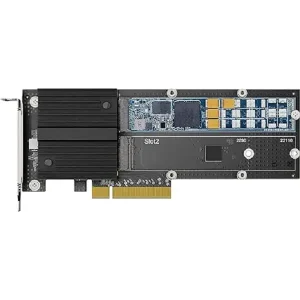
| Brand | |
|---|---|
| Hardware Interface | Solid State Drive |
| Item Dimensions LxWxH | 7.16 x 2.82 x 0.62 inches |
| Style | M2D20 |
| Item Weight | 11.2 Ounces |
Reviews
There are no reviews yet.