The D4N2133-4G is a 4GB memory module from Synology. It is a single-rank, unbuffered, non-ECC module that operates at 1.2V. It is compatible with RackStation RS2418RP+, RS2418+, RS2818RP+, and other NAS systems that support DDR4 memory.
The D4N2133-4G is a 4GB memory module from Synology. It is a single-rank, unbuffered, non-ECC module that operates at 1.2V. It is compatible with RackStation RS2418RP+, RS2418+, RS2818RP+, and other NAS systems that support DDR4 memory.
This memory module can be used to upgrade the memory of your NAS system, which can improve its performance and responsiveness. It can also be used to add more memory to your NAS system, which can allow you to run more applications simultaneously and store more data.
Here are some of the benefits of using the D4N2133-4G memory module:
Improved performance and responsiveness of your Synology NAS system
Increased multitasking ability
Increased storage capacity
Compatibility with a wide range of Synology NAS systems
If you are looking for a reliable and high-performance memory module for your NAS system, a great option.
Synology DDR4 D4N2133-4G To use the memory module, you will need to install it in a compatible Synology NAS system. Once the module is installed, you can start using it to improve the performance and responsiveness of your NAS system. You can also use it to increase the multitasking ability and storage capacity of your NAS system.
Here are the steps to install the D4N2133-4G memory module in a Synology NAS system:
Turn off your NAS system and disconnect all cables.
Remove the side panel of your NAS system.
Locate the memory slots on your NAS system.
Gently insert the memory module into one of the memory slots.
Ensure that the memory module is firmly and properly inserted into the slot.
Replace the side panel of your NAS system and reconnect all cables.
Turn on your NAS system.
Once your NAS system has booted up, you can verify that the memory module has been installed correctly by going to the Control Panel > Memory page.
Here are some tips for using the D4N2133-4G memory module:
Make sure that your NAS system is compatible with the memory module. You can review the list of compatible items on the website.
If you are installing multiple memory modules, make sure that they are all the same type and speed.
If you are upgrading the memory in your NAS system, it is recommended to back up your data first.
Once you have installed the memory module, you may need to restart your NAS system.
If you have any questions about how to use the memory module, please consult documentation or contact support for assistance.
synology DDR4 (Double Data Rate 4) is a type of synchronous dynamic random-access memory (SDRAM) with a high bandwidth (“double data rate”) interface. It is the fourth generation of DDR SDRAM, and it is the current standard for most computers and servers.
DDR4 offers a number of advantages over previous generations of DDR SDRAM, including:
Higher data transfer rates: can transfer data at speeds up to 3200 megatransfers per second (MT/s), which is twice as fast as DDR3.
Larger capacities: modules can have capacities up to 64 GB, which is four times as much as DDR3.
Lower voltage requirements: modules operate at a lower voltage (1.2V) than DDR3 modules (1.5V or 1.35V), which reduces power consumption and heat generation.
Improved reliability: modules include a number of features that improve reliability, such as error correction code (ECC) and on-die parity.
used in a wide range of devices, including computers, servers, laptops, smartphones, and tablets. It is the best type of memory to use for demanding applications such as gaming, video editing, and 3D rendering.
synology Improved performance: memory can improve the overall performance of your computer by providing faster access to data. This can be especially noticeable in demanding applications such as gaming and video editing.
Increased multitasking ability: memory can allow you to run more applications simultaneously without experiencing any slowdown. This is because memory can provide more bandwidth to your CPU, which allows it to process data from multiple applications more efficiently.
Increased storage capacity: memory modules can have larger capacities than previous generations of DDR memory. This means that you can store more data on your computer without having to worry about running out of memory.
Reduced power consumption: memory operates at a lower voltage than previous generations of DDR memory. This reduces power consumption and heat generation, which can help to extend the battery life of your laptop or mobile device.
If you are building a new computer or upgrading your existing computer, memory is the best type of memory to use. It offers the best performance, reliability, and power consumption of any type of memory currently available.
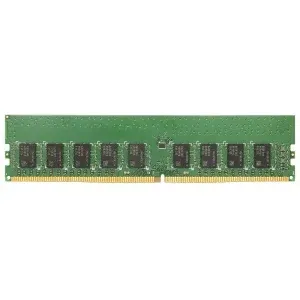
| Brand | |
|---|---|
| Part Number | D4N2133-4G |
| Type | DDR4 |
| Capacity | 4GB |
| Speed | PC-17000 |
| ECC | Non-ECC |
| Pins | 2133Mhz |
Reviews
There are no reviews yet.